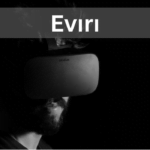In today’s fast-paced business environment, time is of the essence. Streamlining sales processes and maximizing efficiency are paramount for companies to stay ahead of the competition. This is where Customer Relationship Management (CRM) automation comes into play, offering a powerful solution to accelerate sales cycles and drive revenue growth. By automating repetitive tasks and providing real-time insights, CRM automation empowers sales teams to focus on high-value activities, nurture leads more effectively, and close deals faster.
Understanding CRM Automation
CRM automation refers to the integration of various technologies, such as artificial intelligence (AI), machine learning (ML), and workflow automation, into a company’s CRM system. This powerful combination automates numerous sales-related tasks, including lead management, data entry, follow-up communications, and reporting.
Key Benefits of CRM Automation
- Increased Productivity
By automating tedious and time-consuming tasks, CRM automation frees up valuable time for sales representatives to concentrate on higher-priority activities, such as lead qualification, relationship building, and closing deals. - Enhanced Lead Management
Automated lead scoring, routing, and nurturing ensure that hot leads are prioritized and followed up on promptly, minimizing the risk of losing potential customers due to delays or oversights. - Improved Data Accuracy
CRM automation eliminates the need for manual data entry, reducing the likelihood of human errors and ensuring that customer information remains up-to-date and accurate. - Consistent Customer Experiences
Automated workflows and communication templates ensure that customers receive consistent and personalized interactions throughout the sales cycle, enhancing their overall experience.
Implementing CRM Automation: A Step-by-Step Guide
Step 1: Assess Your Current Sales Processes
Before diving into CRM automation, it’s essential to thoroughly evaluate your existing sales processes. Identify bottlenecks, redundancies, and areas where automation can yield the greatest impact. This assessment will help you prioritize automation efforts and ensure a seamless transition.
Step 2: Define Your Automation Goals
Clearly define your objectives for implementing CRM automation. Do you aim to improve lead nurturing, streamline data entry, or enhance reporting capabilities? Setting specific, measurable goals will help you track progress and measure the success of your automation initiatives.
Step 3: Choose the Right CRM Automation Tools
Evaluate various CRM automation tools and solutions available in the market. Consider factors such as integration capabilities, scalability, user-friendliness, and pricing. Popular options include Salesforce Automation, HubSpot Sales Hub, and Zoho CRM Automation.
Step 4: Integrate with Other Business Systems
Ensure that your CRM automation solution seamlessly integrates with other critical business systems, such as marketing automation platforms, e-commerce platforms, and accounting software. This integration will streamline data flow and provide a comprehensive view of the customer journey.
Step 5: Configure Automation Rules and Workflows
Once you have selected and integrated your CRM automation solution, it’s time to configure automation rules and workflows. Define triggers, actions, and conditions based on your specific sales processes. Start with simple automations and gradually build upon them as your team becomes more comfortable with the system.
Step 6: Train Your Sales Team
Proper training is crucial for the successful adoption of CRM automation. Provide comprehensive training to your sales team, covering the features, functionalities, and best practices of the chosen solution. Encourage feedback and address any concerns or questions that may arise.
Step 7: Monitor, Analyze, and Optimize
Continuously monitor the performance of your CRM automation system. Analyze key metrics, such as lead conversion rates, sales cycle durations, and team productivity. Use these insights to identify areas for improvement and optimize your automation processes accordingly.
Real-World Examples of CRM Automation in Action
Lead Scoring and Prioritization
CRM automation can automatically score and prioritize leads based on predefined criteria, such as demographic information, website behavior, and engagement levels. This ensures that sales representatives focus their efforts on the most promising leads, increasing conversion rates and accelerating the sales cycle.
Automated Lead Nurturing
CRM automation tools can trigger personalized email campaigns, drip marketing sequences, and targeted content delivery based on lead behavior and stage in the sales funnel. This automated nurturing process keeps leads engaged and moves them closer to a purchase decision, reducing the risk of losing them to competitors.
Task Automation and Reminders
CRM automation can automate various tasks, such as scheduling follow-up calls, sending meeting reminders, and updating deal stages. This eliminates the need for manual intervention and ensures that no opportunities slip through the cracks, improving overall sales efficiency.
Real-time Reporting and Analytics
With CRM automation, sales teams can access real-time reports and analytics, providing valuable insights into pipeline health, sales performance, and revenue forecasting. This data-driven approach enables informed decision-making and facilitates continuous process improvement.
Best Practices for Successful CRM Automation Implementation
Start Small and Scale Gradually
Avoid overwhelming your sales team by introducing too many automations at once. Start with a few high-impact automations and gradually expand as your team becomes more comfortable with the system.
Continuously Test and Refine
CRM automation is an iterative process. Continuously test and refine your automations based on real-world performance and feedback from your sales team. Adjust workflows, rules, and triggers as needed to optimize efficiency and effectiveness.
Foster a Culture of Adoption
Encourage a culture of adoption within your organization by communicating the benefits of CRM automation and providing ongoing training and support. Address any concerns or resistance to change, and celebrate successes along the way.
Integrate with Marketing Efforts
Align your CRM automation efforts with your marketing initiatives to ensure a seamless customer experience. Integrate your CRM system with marketing automation platforms, and share data and insights to create a cohesive customer journey.
Conclusion:
Implementing CRM automation is a game-changer for sales teams looking to accelerate their sales cycles and drive revenue growth. By automating repetitive tasks, streamlining lead management, and providing real-time insights, CRM automation empowers sales professionals to focus on high-value activities and deliver exceptional customer experiences. Follow the steps outlined in this guide, embrace best practices, and leverage the power of CRM automation to gain a competitive edge in today’s fast-paced business landscape.