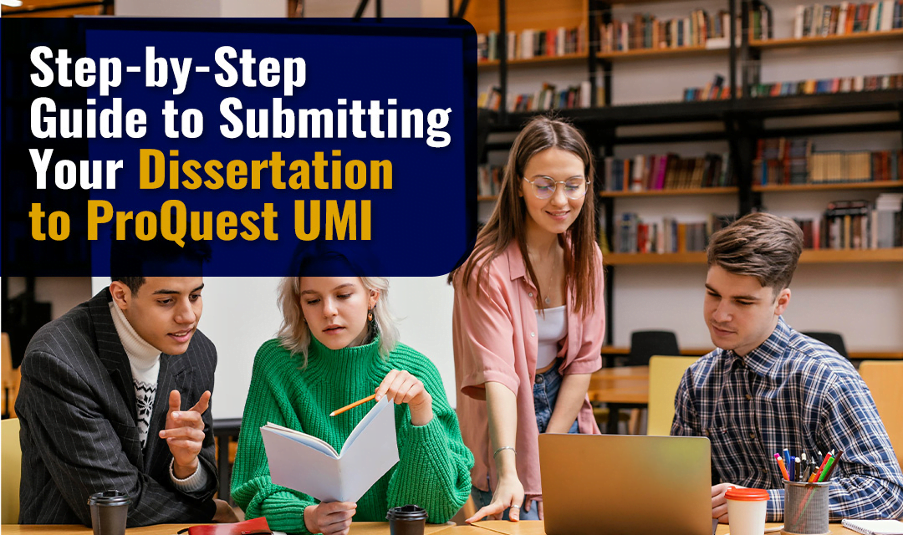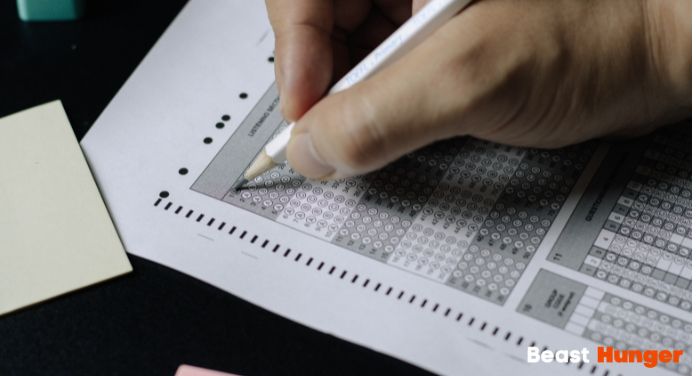Submitting the ProQuest UMI dissertation to the platform is helpful in many ways. The ProQuest provides online abstracts, indexes and full-text access to theses and dissertations. As per William & Mary School of Education, it is home to over 2.4 million records. Also, it annually publishes 90% of all the papers and is a great place for the submission of papers.
As far as the instructions are concerned, the doctoral students must submit a PDF version of their dissertation to the database. However, they should wait until the papers are approved before the submission to ProQuest. The mentioned platform provides access to the dissertation abstracts belonging back to 1861. So, the students can access all of such papers without any cost.
Also, traditional publishing on this platform is completely free. All that students need to do is to pay attention to the correct formatting of their papers. Although there are many submission guidelines, it’s a must for students to follow them. Know that you can always get help from reliable dissertation writing services if the submission process frustrates you.
This article explores the step-by-step instructing manual for the submission of your work to the ProQuest UMI dissertation database. Let’s dive deeper into the details.
How to Submit Your ProQuest UMI Dissertation? A Step-by-Step Guide
You will have to submit a paper-based manuscript of your thesis or dissertation to the platform. Also, ProQuest Dissertation Publishing accepts papers in the Adobe PDF format. So, at the time of submission, you must ensure that:
- You have embedded all the fonts.
- The security settings do not restrict printing.
- No password is required for the PDF file.
- The formatting is done per single, individual pages.
As for further formatting and submission instructions are concerned, please read the guidelines below in order to know more about them.
1. Formatting Guidelines
The ProQuest UMI dissertation express publishing doesn’t make amendments to the formatting or elements of the given manuscripts. So, when it is printed, it’s entirely the responsibility of the writer. The platform encourages students to reformat their papers in PDF form and submit them to the library for publication. You should know the following requirements for the PDF formatting:
- No compression
- No password protection
- Also, no digital signature
Again, keep in mind that you and you alone shall be responsible for the presentation of your papers. This is because when they are downloaded, they look exactly the same as the ones you submitted.
2. The Format of Multimedia Files
The best practice for saving your multimedia files in your UMI ProQuest dissertation is to embed them in PDFs. It can also include supplemental files. ProQuest accepts multimedia content of all types of files. Furthermore, this platform can accept all the file types for the supplemental ones, including the following:
- Audios
- Videos
- Images
However, you should also check the official documents for the formatting guidelines for different types of files. Usually, you will have to embed files in your ProQuest UMI dissertation.
3. Margins Instructions
For the left, right, top and bottom, you will have to follow a margin of 1″ from all sides. So, all the headers/footers, full-page images, footnotes, and endnotes will follow this pattern. Not only that, the page numbers will have a space and margin of 3/4″ from the edges.
4. Fonts
You have to keep the fonts of your ProQuest UMI dissertation embedded. Also, the required font type here is PostScript 1. Other than that, you can use any legible font except ornamental, italic, or script fonts. The font you use must be 10 or 12 points. You can also use Times New Roman for your work. If you have added quotations and non-English words, use italic fonts for it. Also, these rules apply to all forms of texts, including the following:
- Footnotes
- Citations
- Captions
- Endnotes
Sometimes, fulfilling the writing requirements of papers becomes difficult for students. If formatting your UMI ProQuest dissertation search is taking a toll on your academic life, get dissertation help online from credible resources.
5. Line Spacing
The entire ProQuest UMI dissertation should be double-spaced. All the parts, such as the following, should follow the said rule.
- Abstract
- Acknowledgements
- Table of Contents
- Dedication
- The body of a manuscript
However, the quotations in the form of paragraphs, captions, items in charts, graphs, lists and more don’t follow the rules. Bibliographic entries, lists in appendices, footnotes plus endnotes will be single-spaced.
6. Abstracts
Now, there is no word limit for the abstracts of the ProQuest UMI dissertations. This is because ProQuest doesn’t want to constrain students’ ability to describe their research in detail. In fact, they help you achieve and unlock the potential exposure of your work. Also, they don’t alter the abstract at the time of publishing your papers. So, if your primary language for work isn’t English, you should add an additional English version.
7. Specifications of Manuscript
For the manuscripts of dissertations UMI ProQuest, your dissertation or thesis needs to be in print or digital format. You may check the instructions of your library (some suggest 6″ x 9″ size bound copies). So, whatever format you choose, ensure that the script is legible enough for the readers. Also, ensure to check the requirements of your institution and adhere to them.
Furthermore, make sure that all the fonts in the ProQuest UMI dissertation are embedded. It is important because manuscripts and papers without embedded fonts can become faulty when they are printed. Also, after getting printed, all their formatting and punctuation disappear.
8. Supplementary Materials
When it comes to the supplementary materials – audio, videos, and spreadsheets, you can submit them during the online process. Also, you should not embed the media files in your PDF of the ProQuest UMI dissertation. Instead, you can upload them as supplementary files. Rest assured that you will have to upload supplementary files during the process. Furthermore, you can elaborate on the media files in the abstract you submit.
9. Supporting Documentation
For the supporting material in your ProQuest UMI dissertation, you will have to do additional paper documentation. You should do it before the completion of the publishing process. Here are the guidelines you should follow for a smoother experience.
- Focus on reprinting the permission letters.
- Also, if you want to include the given multimedia material that is covered under someone else’s copyright, provide a written permission letter as well.
- You should also provide a 3rd party software license if necessary.
- Furthermore, if you are including 3rd party software with your work, also include the permission to distribute it.
- Keep in mind that the Microsoft Excel files (.xls) do not require a software license for their inclusion.
Also, do ensure to review the instructions or special guidelines by your university for adding the supporting documentation. In summary, you don’t have to miss anything important when submitting your research work to the ProQuest database. Also, the ProQuest UMI dissertation must be error-free.
10. Submission Process
For the submission of a ProQuest UMI dissertation, you should go for the Traditional Publishing and No Restrictions option. If you get the copyright, as per Kansas State University, you will be asked to pay additional charges of $55. However, you do not need to register for the copyright. Again, if you choose to go for it, then first contact your degree specialist so that they may add the appropriate fee to your university account.
11. Final Confirmation and Payment
Once your ProQuest UMI dissertation has been reviewed and accepted, you will get a notification via email. Before that, you will get an email to inform you that the Graduate School is reviewing your submission now. You may also need to make some revisions and changes to your papers.
So, the final email confirmation means to tell you that your submission has been accepted finally. Now, if you had elected to register for the copyright previously, you will have to make the payment. Hence, you will head out to the cashier’s office and pay the $55 so that your submission may be completed.
A Final Checklist
So, when you finish the submission of the ProQuest UMI dissertation and theses, turn to the final checklist. Here are the things that you need to recheck before the submission of your final papers:
- The indication of choice for the Open Access Publishing Plus or the Traditional Publishing
- The indication of necessary restrictions or embargoes
- Furthermore, the signing of the ProQuest Publishing Agreement in the provided space
- The indication of the type of manuscript that you are going to submit (doctoral dissertation or Master’s thesis)
- An indication towards the payment that you will make towards the publishing company
- The provision of future email accounts where the platform can reach out to you
- The right to register the copyright or the completion of the copyright registration form
- Checking if the title of the ProQuest UMI dissertation is identical on the abstract, submission form, or title page of your manuscript
- The inclusion of permission letters, which are necessary to use material that comes under your copyright
- Checking if your complete name is identical on the submission form, title page and abstract of your papers or not
- Checking the full names of committee chair, advisor and committee members
- The indication of one or more different subject categories that describe your area of discipline
- The indication of the keywords that can assist search engines in discovering your research work
- The inclusion of a credit or debit card number, signature of copies of your work, and the expiration date of the cards
Lastly, you should also ensure that no matter what mode of payment you use, it will not expire in the near future. At least, the cards should be working in the 6-month time period that follows your submission of the ProQuest UMI dissertation.
How Do I Find Someone’s PhD Dissertation?
To find UMI ProQuest digital dissertations, you can contact the institution where the original research work originated. Several online institutional repositories such as DASH by Harvard and OATD – Open Access Theses and Dissertations can also help you. Their Metadata (information about the papers and theses) comes from 1100+ colleges, research institutions and universities.
Do You Get Paid if Your Dissertation Is Published?
The information from Verlag Barbara Budrich, it is not likely that you will get paid for publishing your dissertation. However, ProQuest pays royalties to different writers based on the usage of papers and the copies of the sales.
How Long Does It Take ProQuest to Publish a Dissertation?
As per ProQuest, the total time this platform takes for ProQuest UMI dissertation publishing ranges from 8-12 weeks. However, you need to get the thesis approved by your graduate school before you send it to the ProQuest platform.
Can I Remove My Dissertation From ProQuest?
As per ProQuest – Databases, eBooks and Technology for Research, authors can request the removal of their work. While most writers appreciate the inclusion of their work in Turnitin and other databases, others don’t. So, if they want to remove their copy of work from this database, they should contact ProQuest.
Conclusion
So, this was all about the step-by-step guide to submission of the ProQuest UMI dissertation to the platform. We have explained in detail the entire process to you. As evident, you must be careful enough to format and submit the papers per the given instructions. If your dissertation or thesis is not up to the mark, it will be your own responsibility.
We have included a mandatory checklist for the work in this article as well. So, when you finish the formatting, check the list we have provided. For a successful experience, you must fulfil all the requirements we have mentioned in the list. So, your dissertation must be perfect when you submit it to ProQuest. Also, you can buy dissertation online if you want experts to do the formatting of your papers. Seasoned editors have years of experience in publishing and proofreading academic papers. It’s a no-brainer that they will refine the quality of your papers and make them the best.